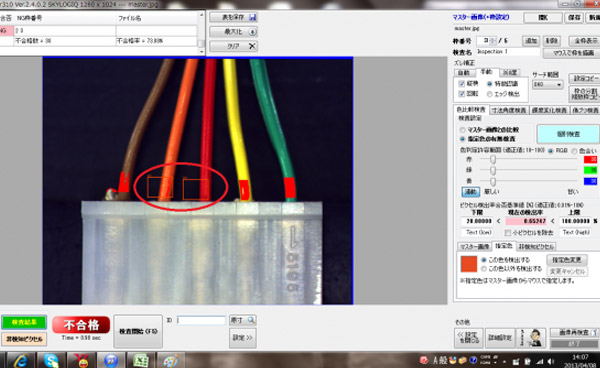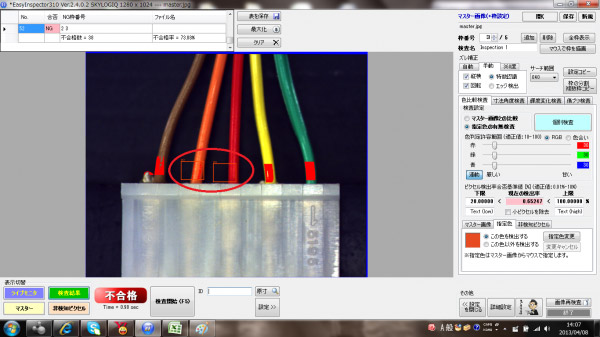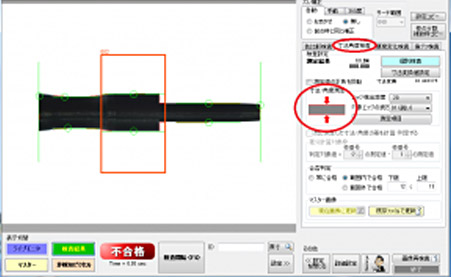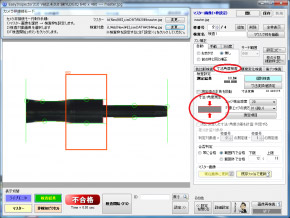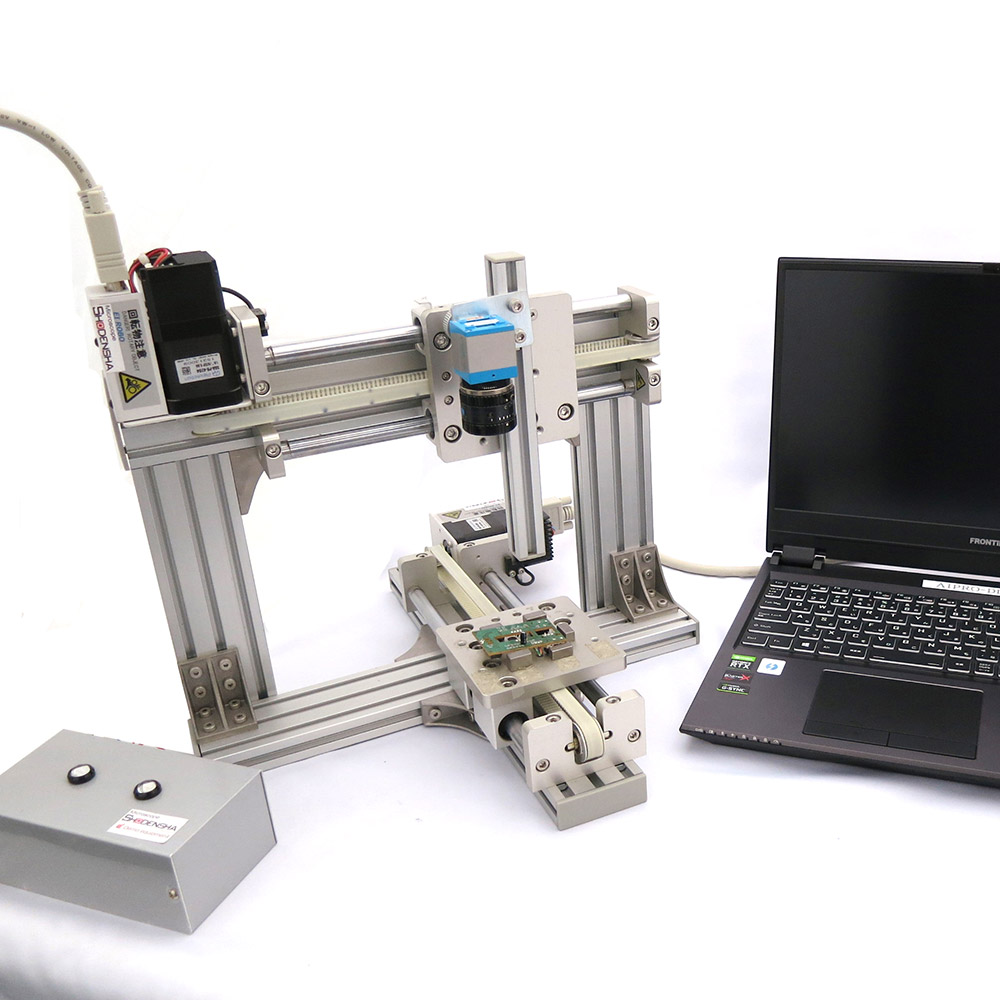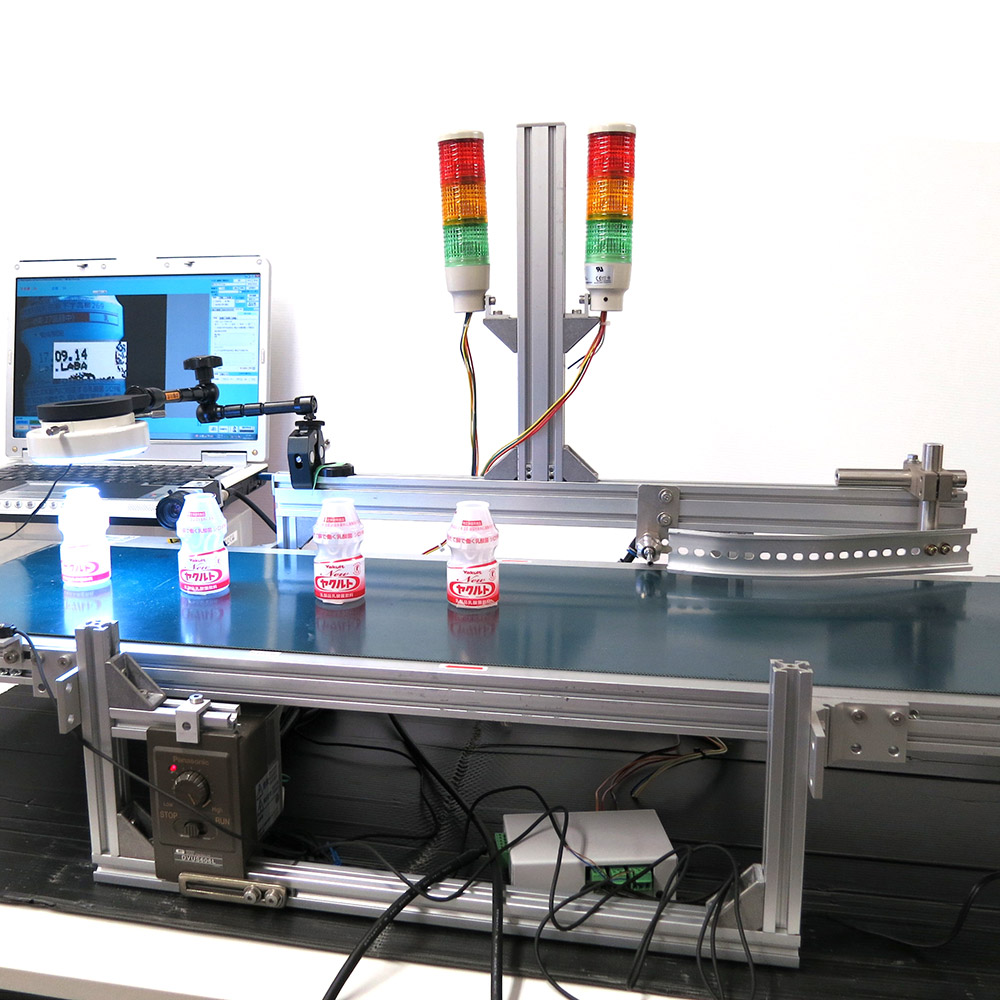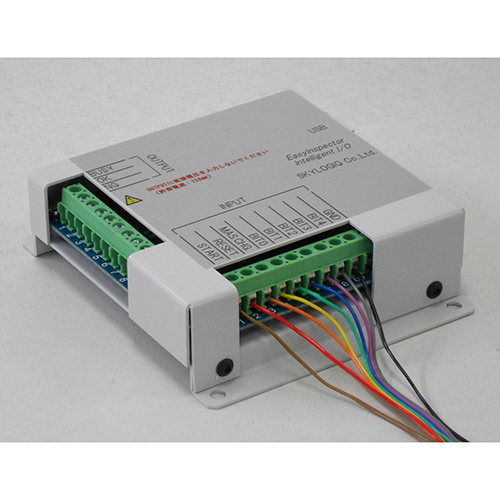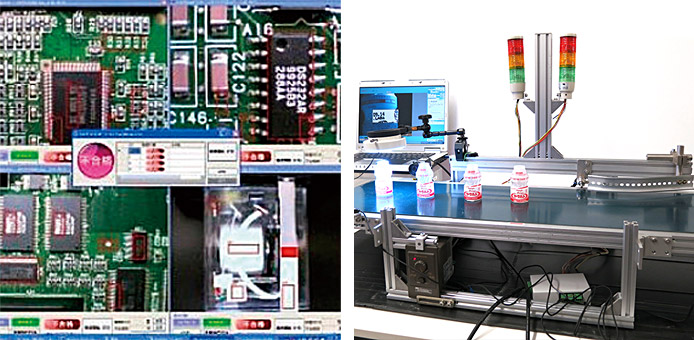
Pattern matching visual inspection softwareEI710
Automatic visual inspection software compatible with multiple cameras
that combines the functions of color / shape matching and the functions of dimensions / angles
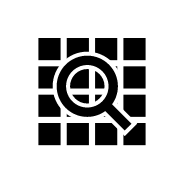 Pixel Check
Pixel Check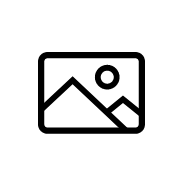 1 master image
1 master image
Features of pattern matching type visual inspection software EI710
Good at
- Only one master image is OK
- It is suitable for inspection under the same shooting conditions without changing the shooting conditions and inspection conditions.
Not good at
- Since the master image is only one non-defective image, it is necessary to inspect under the same shooting conditions as the master image.
- An inspection jig is required to meet the same conditions.
Differences between pattern matching visual inspection software (EI710)
and AI visual inspection software (AI-Detector Pro)
| Pattern matching type visual inspection software(EI710) | AI learning type visual inspection software(AI-Detector Pro) | |
| Dimension measurement | ○ | × |
| Color judgment | ○ | △ |
| Multi-camera compatible | ○ | △ (Custom) |
| Barcode reading | ○ | × |
| Quantity count | × | ◎ |
| Random NG detection | △ Only compare with the registered image |
○ Patterns can be extracted from the registered images, and similar ones can be predicted and judged. |
| Sample positioning | △ Jig preparation required (some misalignment correction available) |
○ Detectable by registering images with various patterns such as rotation and misalignment. |
| Good products with variations can be detected | × | ○ |
| Master registration image | 1 pic only compare with the registered image |
100 pics~ Skill level improves by registering various patterns |
What you can do with pattern matching type visual inspection software EI710
- No training time required.
- Good at comparative inspection with registered images.
Operating environment
Operating environment
| Supported OS | WindowsXP、Vista、7、8、8.1、10 (DirectX 9 or higher must be installed) |
|---|---|
| CPU | Core i5 or above RAM: 8GB or above |
| Compatible cameras | USB3 Vision camera DN Series(Color camera required) |
※The required PC specifications vary depending on the number of pixels and the number of cameras used. Please contact us for more information.
How to introduce
-
STEP1
Please contact us by phone or E-mail.

-
STEP2
Evaluation of cameras, lenses, and lighting
Although it can be used with commercially available products, we also individually propose products that suit your company.
Demo version:You can download Demo version from here.
We also send CDs to those who cannot download. (Japan only)
Sample test:We accept sample test for free.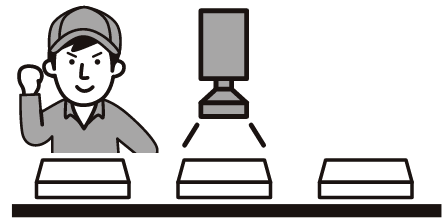
-
STEP3
Introduction

Technical blog
-
2021.06.21
Camera technique in Pattern matching visual inspection software EI710
-
2021.06.21
How to use lighting in Pattern matching visual inspection software EI710
-
2021.06.21
How to use the mirror in Pattern matching visual inspection software EI710
-
2021.06.21
Multiple frame operation function in Pattern matching visual inspection software EI710
-
2021.06.18
Presence / absence inspection of specified color: Concept of color judgment allowable range and tips for setting
-
2021.06.18
3 types of trigger modes in Pattern matching visual inspection software EI710