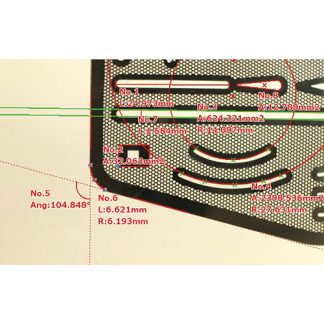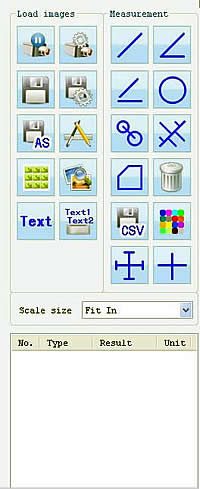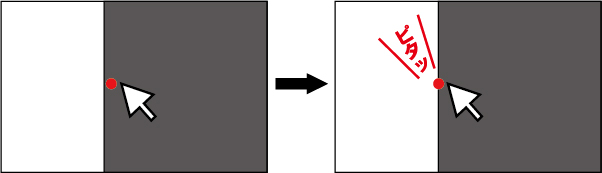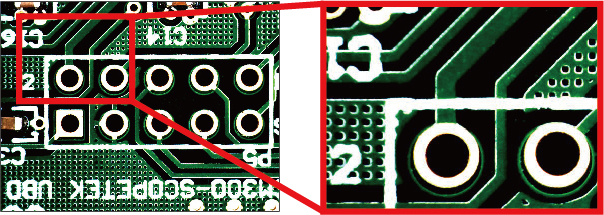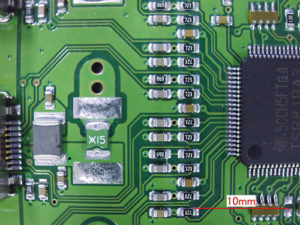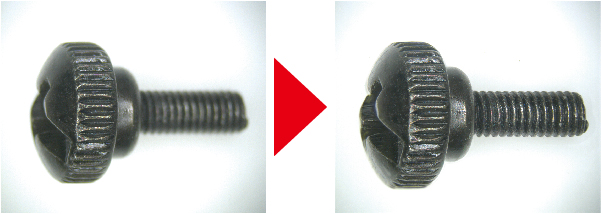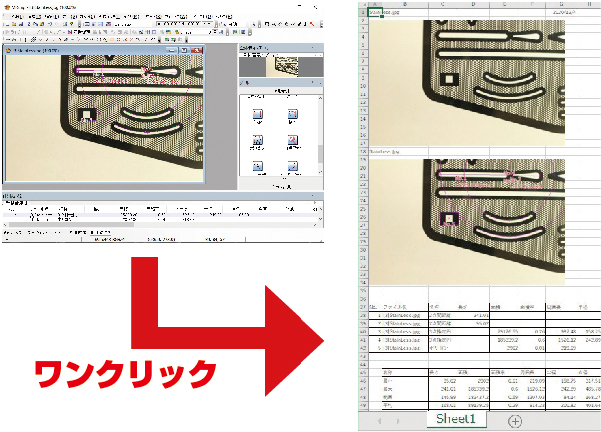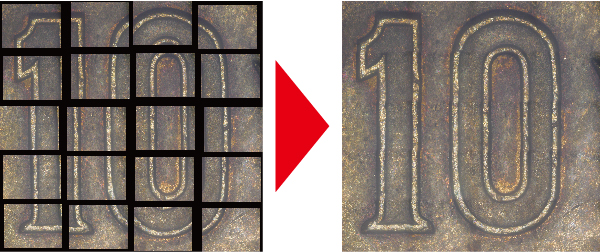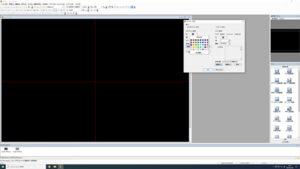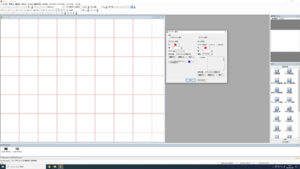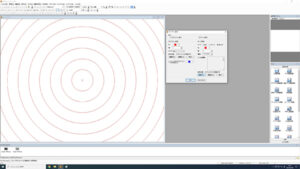In addition to image concatenation and various measurement functions, the software also provides focus stacking features that enable focus stacking of not only images observed with a microscope, but also those with a stereomicroscope.
●Measurement assistant (edge automatic fit) function
●Pinpoint digital zoom function
●Focus stacking function
●Standard glass scale for calibration also included
●Tiling function
●Japanese / English supported
Comparison between Standard viewer software (MFShip* with limited functions) and High-performance image processing measurement software (MFShip)
● The main differences are summarized in the table. Please choose according to the function you need
| |
Standard viewer software |
MFShip
software
|
| Measure distance between two points |
○ |
○ |
| Multi-function measurement |
× |
○ |
| Edge auto-fit function |
× |
○ |
| Focus composition function |
× |
○ |
| Halation removal function |
× |
○ |
| HDR composition function |
× |
○ |
| Image merging function |
× |
○ |
| Excel output |
○ |
○ |
| Thumbnail display of image data |
○ |
○ |
| Screen display magnification change |
× |
○ |
| Cross line display |
○ |
○ |
| Grid scale display |
○ |
○ |
| Compatible OS |
Up to Windows 11 |
Up to Windows 11 |