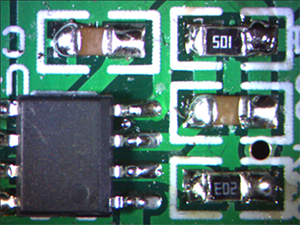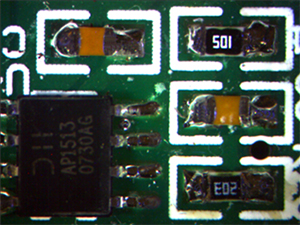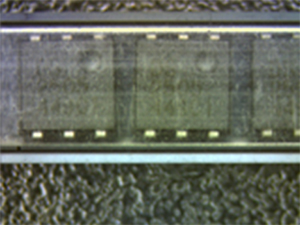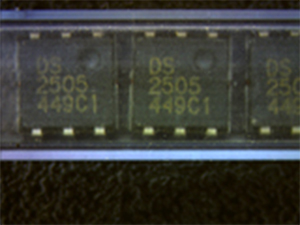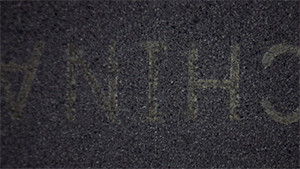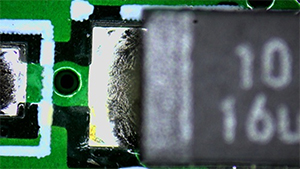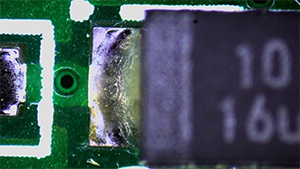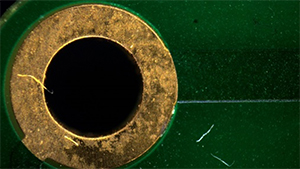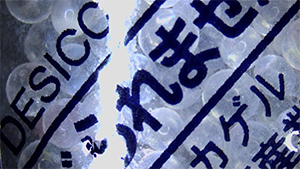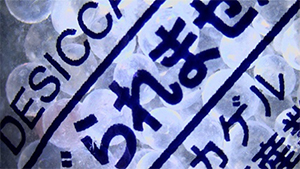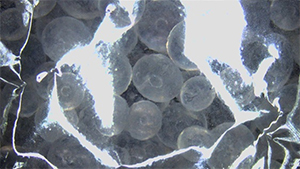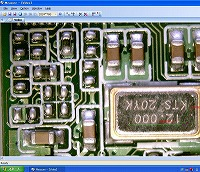Polarization observation typically involves:
1. Using two polarizing filters.
2. Adjusting them to be perpendicular to each other.
This allows for the observation of samples. It enables obtaining contrast and coloration based on the polarization characteristics of the sample. It’s also effective for reducing reflection and glare from the sample.
(1) Two polarizing filters are used.
In the case of our metal microscope:
|
(Light source side) |
(Lens side) |
In the case of our microscope (Halo Removal Microscope):
|
(Light source side) |
(Lens side) |
(2) Adjust to be perpendicular.
One of the two polarizing filters can be adjusted.
In the case of our metal microscope:
(Adjustment is done on the light source side.)
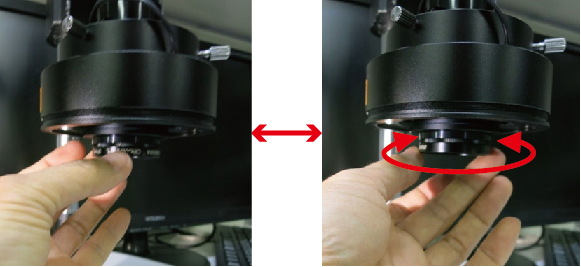
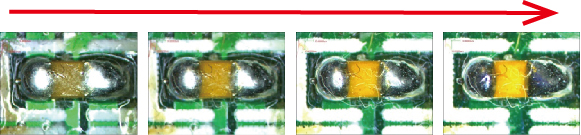
In the case of our microscope (Halo Removal Microscope):
(Adjustment is done on the lens side.)
|
Before |
After |
|
Before |
After |
|
Before |
After |
|
Before |
After |
|
Before |
After |
|
Before |
After |
|
Before |
After |
|
Before |
After |
|
Before |
After |
(Note) Applying polarization can help reduce reflection and glare. However, it may not completely eliminate them. The effectiveness may vary depending on the object.
Shodensha’s products for halo removal:
– Halation Removal Set for Microscopes GR-HL:
By attaching polarizing filters to both the incident side and the emitting side, halos can be significantly reduced.
Halation Removal Microscope HTG500CS:
By using a W filter with polarizing filters attached to the lens tip and LED ring illumination, halos can be greatly reduced.