The microscope connects to the computer using a USB cable and displays an enlarged image on the screen.
The advantage is that it can be viewed with a computer and the image can be saved simply. Furthermore, using the software, you can perform a variety of tasks including image processing such as measurement, focus synthesis, and binarization.
Furthermore, most of the cameras used in our microscopes USB are Directshow compatible cameras, so you can also use Directshow compatible software from other companies.
The downside is there
The downside is that there are some errors due to USB specifications and the display speed becomes slower corresponding to the resolution of the camera used.
Microscope
We recommend microscope USB3.0 for USB type because the disadvantages of microscope USB3.0 have been significantly reduced compared to USB2.0.
At our company, there are many types of microscopes USB available.
 |
Microscopes USB(CMOS) TG500CS |
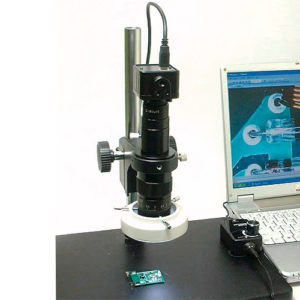 |
3 million pixel microscope USB(CMOS) TG300PC2 (out of stock) |
※We also have microscopes with higher and lower magnifications. You can also choose the camera resolution, so please contact technical support for details.




