The field of view when a camera is connected to a borescope and observed on a monitor changes depending on various factors.
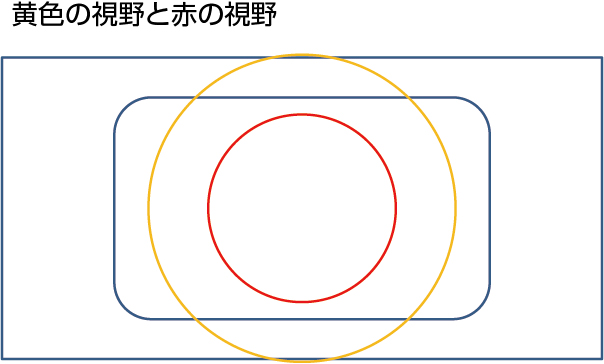
This time, we compared the following three points.
(1) Borescope diameter (φ4mm and φ2.7mm)
(2) Number of camera inches (1/2 inch and 1/3 inch)
(3) f number of connected lens (mm) (35mm and 27mm)
(1) Comparison of borescope diameter between φ4mm and φ2.7mm
(Fixed camera size to 1/3 inch and lens to 35mm)
| ■φ4mm | ■φ2.7mm | |
 |
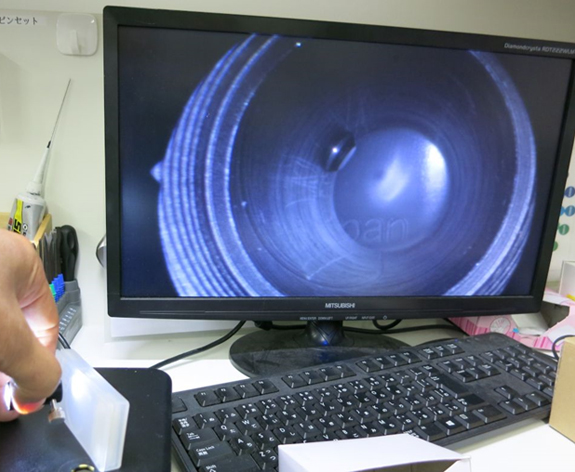 |
As mentioned above, increasing the diameter of the borescope will increase the field of view on the monitor.
(2) Compare camera inches between 1/3 inch and 1/2 inch
(Borescope φ4mm, lens fixed at 35mm)
| ■1/3inch | ■1/2inch | |
 |
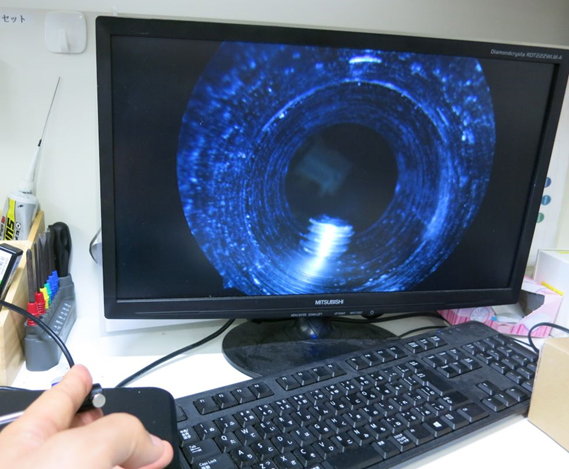 |
As mentioned above, reducing the camera sensor size will increase the field of view on the monitor.
(3) Comparison of connected lenses between 35mm and 27mm
(Borescope φ4mm, camera fixed at 1/3 inch)
| ■35mm | ■27mm | |
 |
 |
As mentioned above, increasing the focal length of the connecting lens will widen the field of view on the monitor.
In addition, our connection lens BA-A1835 allows you to adjust the field of view, so you can further widen the field of view on your monitor.
| ■■Full-field observation (using 1/2 inch camera) | ■During magnified observation (using 1/2 inch camera) | |
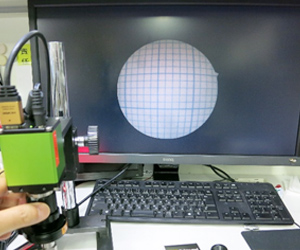 |
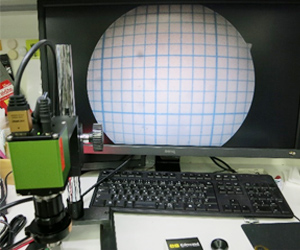 |
By reducing the camera’s sensor size, it can be expanded to almost cover the entire monitor.
(When using 1/3 inch camera and magnifying observation)
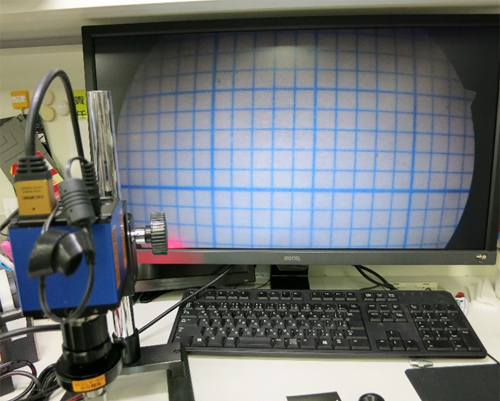
For product details of the camera adapter, please see the product page below.



