There are several ways to import high-resolution camera signals into a computer.
One way is to use a capture board.
However, you will need a desktop computer and since you will have to open the computer and set up the board, you will also need minimal knowledge about computers and equipment selection.

Therefore, we will introduce converters that can be used regardless of the shape or type of computer.
HDMI→USB3.0 adapter
The image below is the HDMI⇒USB3.0 (GV-USB3/HD) adapter from IO Data Devices.

If your PC has a USB 3.0 port, you can use it with a laptop or desktop.

If you install the software from the included CD, you can easily capture still images and video and can also play it back immediately on your computer.
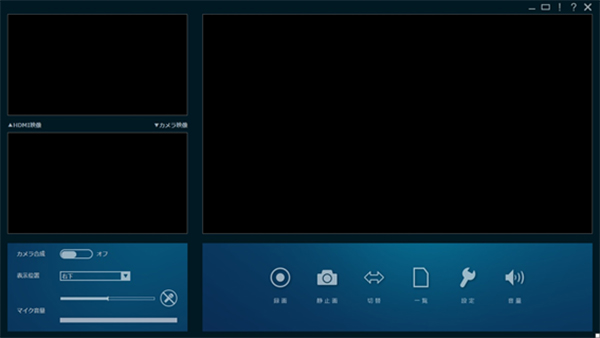
It has the advantage of avoiding the hassle of removing the USB memory or SD card from the camera and inserting it into a PC, but because it is connected via USB, real-time performance is slightly worse than when connected directly to screen .
Additionally, the PC needs a USB 3.0 port and it will not work with a USB 2.0 port.
Furthermore, the high resolution camera can be used with standard measurement software for microscopes.




