This article discusses errors that occur when a PC fails to recognize a camera.
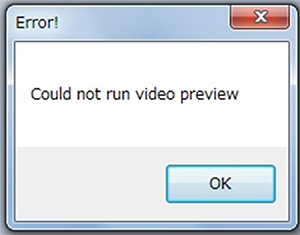
If this errors appear when the PC is unable to detect a camera, primarily due to three reasons:
1. The camera is not connected to the PC or is not directly connected.
2. The camera’s driver software is not installed.
3. Another camera’s driver, such as one for a built-in PC camera, is being used.
<Solutions>
Please choose Option → Select Device.
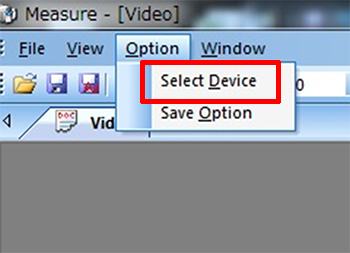
The Select Device screen will open.
Please select the camera you are using.
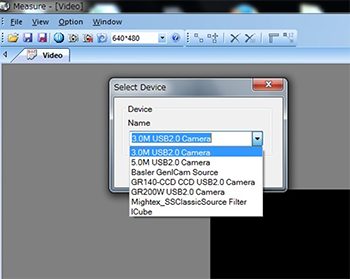
(If the camera in use does not appear in the window)
There’s a possibility that the driver is not installed, so please proceed with the installation of the driver software.



