The main advantage of our PC monitor direct camera GR80XGA3 is that you can instantly observe high-resolution images on the monitor without display delays or afterimages. At the same time, it is worth mentioning that it is easy to connect directly to a monitor (no PC is required, and no software is required).
 |
|
| With arbitrary line generation function PC Monitor Direct Camera GR80XGA3 |
The advantage of a camera is that it does not require a PC and can be directly connected to a monitor, but sometimes there is a need to connect this image to a PC or to both a PC and a monitor via a distributor.
Here are two ways to import the footage from this camera to your computer.
1. Capture board (desktop PC only)
Capture boards that support analog RGB (15Pin D-sub) video formats are usually expensive, but AVerMedia Technologies’ Game Broadcaster HD AVT-C127 is available at a relatively affordable price.

Using this capture board, we tested whether it was possible to import images taken with a camera directly connected to a PC monitor to a computer.
This board is known for its easy ability to record iPhone/iPad images to a desktop computer, and is generally available at computer stores. In fact, I was able to use this board to shoot and save still images.
In addition, you can use the dedicated capture software (RECentral) that comes with this capture board to save videos in MP4 format. If you shoot a 20-second video with a resolution of 1280×1024, the file size is relatively small at about 30MB. In general, if you shoot a video of the same length in AVI format, the file size will be about 10 times larger than that of MP4 format. However, when “AVI” was selected in the dedicated capture software (RECentral), there was a phenomenon that the video could not be recorded for some reason. Of course, it is also available in our Viewer software. To use this capture board, you need a desktop computer with Windows 8 or Windows 7. We have confirmed that it works on desktop PCs with Windows 8.
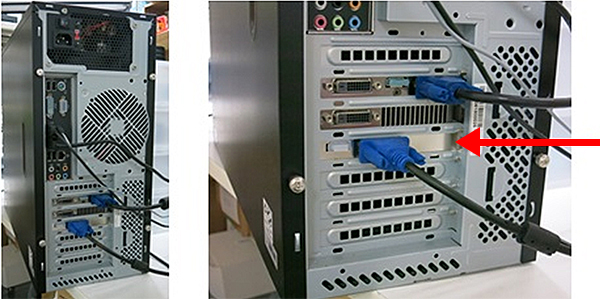
We can’t guarantee that it will work on all desktop computers, but we think it’s worth a try because it’s affordable and feasible.
2. Analog RGB-USB converter (can be used on desktop PCs and notebook PCs)
Below is a converter from Epiphan. It can be used on both desktop and laptop PCs.

<Example of using Conceptual diagram>





