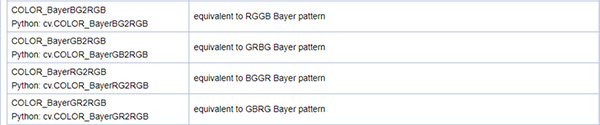The Python program for CS/EG series cameras is not coded to rely on OpenCV to be compatible with OpenCV. It is a generic code that does not depend on any specific library.
In the following, we will use “GrabImage.py” as an example.
Python-OpenCV treats image data as numpy arrays, so you need to adapt to its data format. In GrabImage.py, we use MV_CC_GetOneFrameTimeout() in work_thread() to get the image, and the image data is passed in pData, which is equivalent to a pointer in C.
As it is, it cannot be handled by OpenCV, so we need to convert this pData to a numpy array. Follow the steps below to do the conversion.
1) Add the following two lines of import statements:
- import numpy as np
- import cv2
2) __main__ ret = cam. Before the MV_CC_StartGrabbing () line, add the following line to set the image data format output from the camera.
- ret = cam.MV_CC_SetEnumValueByString(“PixelFormat”,”BayerRG8“)
The BayerRG8 part varies depending on the camera, so open MVS, connect the camera, and select the appropriate string from Feature Tree → Image Fromat Control → Pixel Format.
| Display in MVS | Corresponding string |
| Bayer RG 8 |
BayerRG8 |
| Bayer GR 8 |
BayerGR8 |
| Bayer BG 8 |
BayerBG8 |
| Bayer GB 8 |
BayerGB8 |
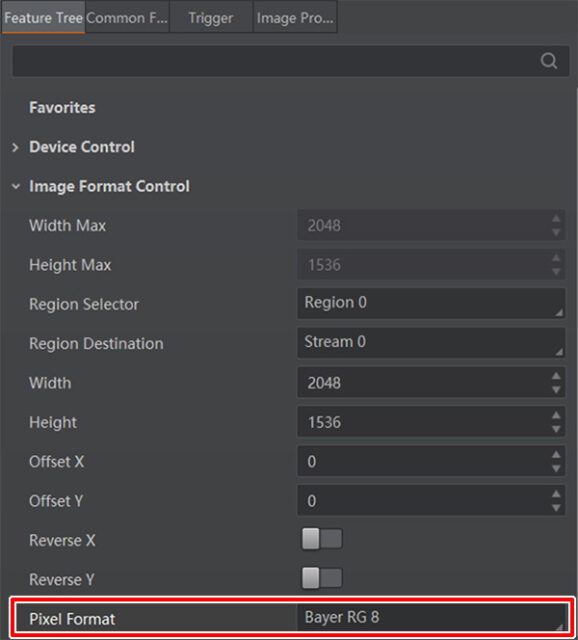
3)Inside work_thread(), add code to convert pData to numpy arrays. (I’ll also add two lines, cv2.imshow() and cv2.waitKey(), so that you can check the image.)
|
def work_thread(cam=0, pData=0, nDataSize=0): stFrameInfo = MV_FRAME_OUT_INFO_EX() memset(byref(stFrameInfo), 0, sizeof(stFrameInfo)) while True : ret = cam.MV_CC_GetOneFrameTimeout(pData, nDataSize, stFrameInfo, 1000) if ret == 0: print (“get one frame: Width[%d], Height[%d], nFrameNum[%d]” % (stFrameInfo.nWidth, stFrameInfo.nHeight, stFrameInfo.nFrameNum)) image = np.asarray(pData._obj) image = image.reshape((stFrameInfo.nHeight, stFrameInfo.nWidth)) image = cv2.cvtColor(image, cv2.COLOR_BayerBG2BGR) cv2.imshow(“show”, image) cv2.waitKey(1) else: print (“no data[0x%x]” % ret) if g_bExit == True: break |
cv2. Enter a character string corresponding to the character string you just entered in the COLOR_BayerBG2BGR part.
| Corresponding string | |
| BayerRG8 |
cv2.COLOR_BayerBG2BGR |
| BayerGR8 |
cv2.COLOR_BayerGB2BGR |
| BayerBG8 |
cv2.COLOR_BayerRG2BGR |
| BayerGB8 |
cv2.COLOR_BayerGR2BGR |
The notation of the second argument of cv2.cvtColor() does not match the intuitive Bayer sequence.
This is an OpenCV specification.
Specifications can be found below.