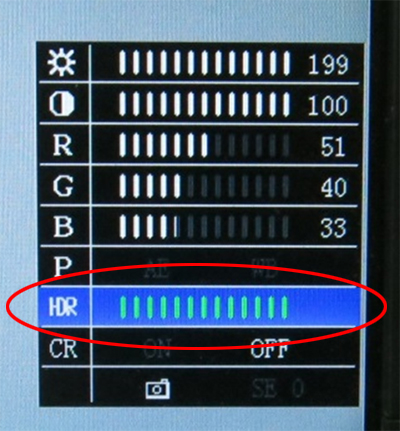This is a technique for expressing a wider dynamic range than normal images.
Reduces the contrast of a high-contrast original image to widen the dynamic range.
Even in images with differences in brightness and darkness, you can reduce shadows and overexposure.
The following is an excerpt from the specifications of another company’s camera, and the WDR (wide dynamic range) function is the same.
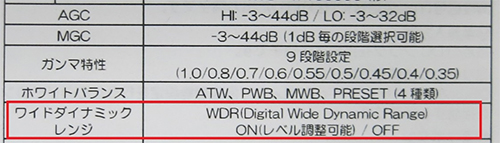
What is dynamic range?
In camera terminology, there is something called dynamic range. Dynamic range is the range between the brightest and darkest areas that can be sensed by the image sensor.
The unit is expressed in dB (decibels).
Camera sensors have limits to the range of brightness and darkness that they can capture. Things that are too bright will be blown out, and things that are too dark will be blown out.
How to find dynamic range
The value of dynamic range can be determined by dynamic range [dB] = 20log10 (illuminance in bright areas/illuminance in dark areas).
What if the dynamic range is exceeded?
If the brightness exceeds this range, halation will occur.
If this range is exceeded in the dark, the screen will turn black.
HDR and WDR are functions that expand this range and reduce the difference between bright and dark areas. It is used to suppress halation.
(However, using this function will reduce the contrast.)
Dynamic range and camera selection
When you use the high-definition camera GR200HD2, which has an HDR (high dynamic range) function, to shoot images with differences in brightness and darkness, the difference will appear as shown in the photo below.
| Shoot in normal mode | Shoot in HDR mode |
 |
 |
| Shoot in normal mode | Shoot in HDR mode |
 |
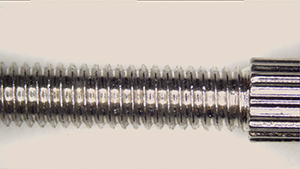 |
| Shoot in normal mode | Shoot in HDR mode |
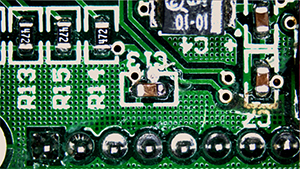 |
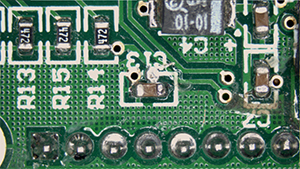 |
Points to keep in mind when using a camera with a dynamic range function
By applying this, you can shoot images with reduced halation.
(This is an effect that widens the dynamic range, but does not make it infinite, so it cannot be completely removed.)
If you use this HDR function in conjunction with a filter or V-block, the effect will be even better.
<HDR function + polarizing filter>
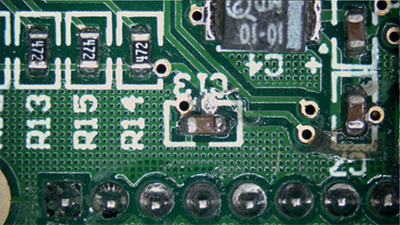
<HDR function + White V-shaped block (background)>
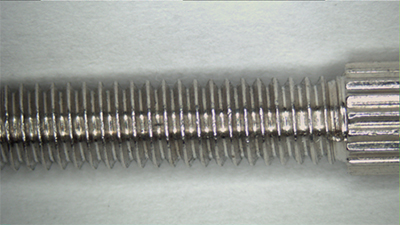
Photo: Menu screen of high-definition camera GR200HD2