In order to display two images with a type of camera directly connected to the monitor, a device called a divider is required.
I will introduce some of them.
1. Connect two high-definition cameras (single-function type).
The usage is exceptionally straightforward, supporting up to two cameras simultaneously.
※ Manufacturer Model Number: YHD-M21


There are two modes available, and you can switch between them.
- Mode 1: Utilize the screen split function.

- Mode 2: Display the footage from one camera in full screen while simultaneously showing a smaller display of the second camera.

We also offer this product for sale in our company.
2. Connect 2 or 4 high-definition cameras (high-functionality type)
You can simultaneously display the footage from all 4 high-definition cameras on a single monitor.
Manufacturer’s model number: CDPS-41SQN.

It is possible to connect up to four cameras, and the system offers various functionalities.
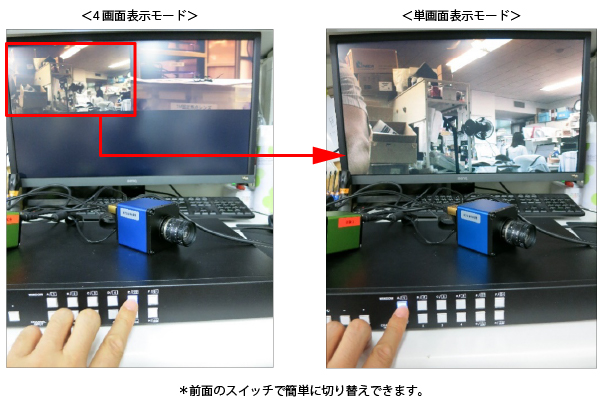
(Example of use) You can simultaneously inspect the top and side surfaces of a single object.
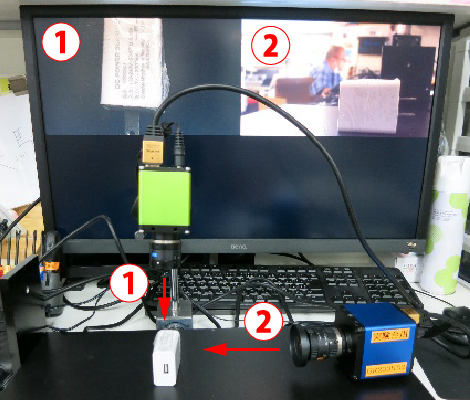
We also offer this product for sale in our company.
3. Connect 3 or 9 high-definition cameras.
This is a commercially available splitter capable of connecting up to 9 cameras.

All operations are performed using the remote control. The main unit of the multi-viewer does not have operational controls.
(Example of connection) Connect two high-definition cameras of different models.

As for the functionalities, there are three display modes: 9-screen display mode, 4-screen display mode, and 1-screen display mode.
<9-screen display mode>

<4-screen display mode>

<1-screen display mode>
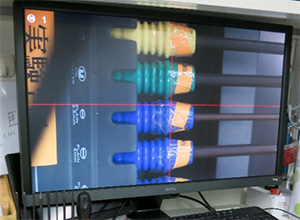
* In 1-screen display mode, you can sequentially cycle through each screen.

4. USB Camera
When it comes to using USB cameras for split display (multi-screen display), no additional hardware is required. In our company, we offer software solutions such as HiTriggerFPro4 and HiTriggerQ, which support multiple USB cameras simultaneously.



