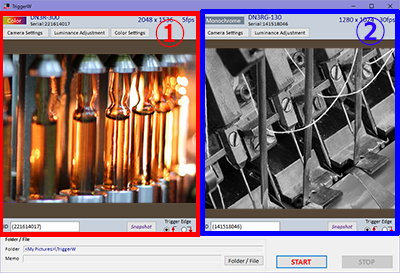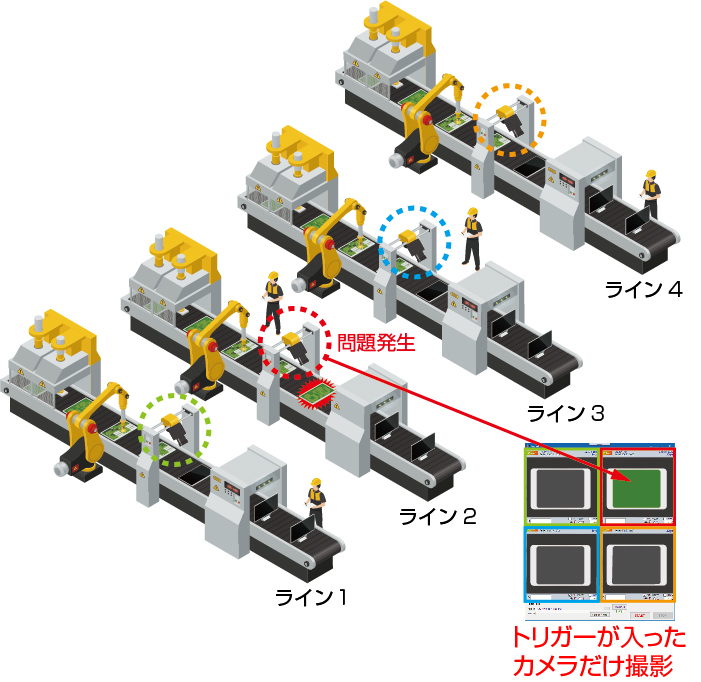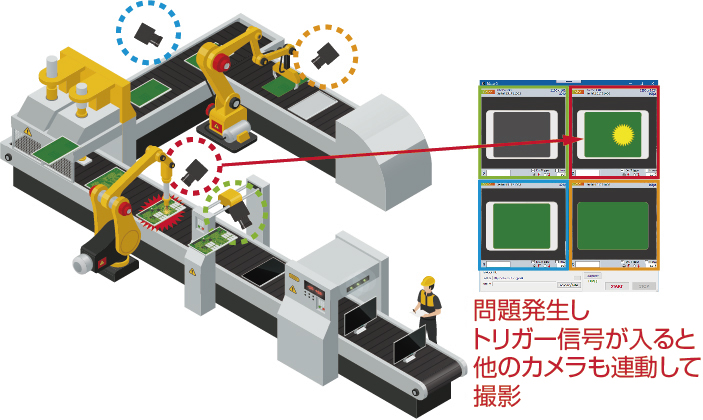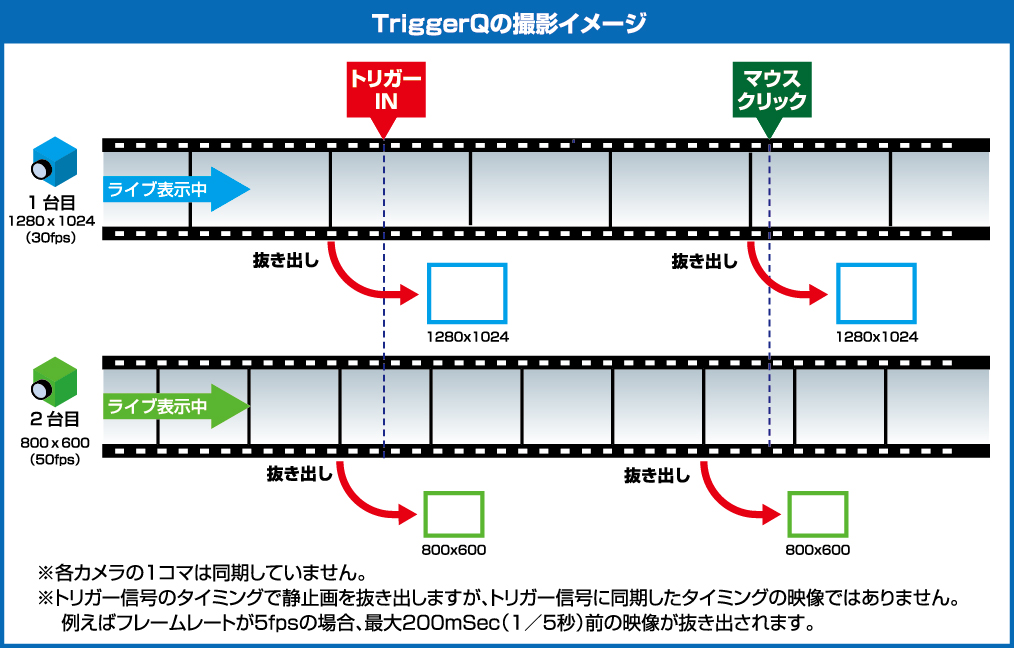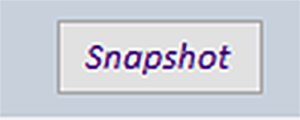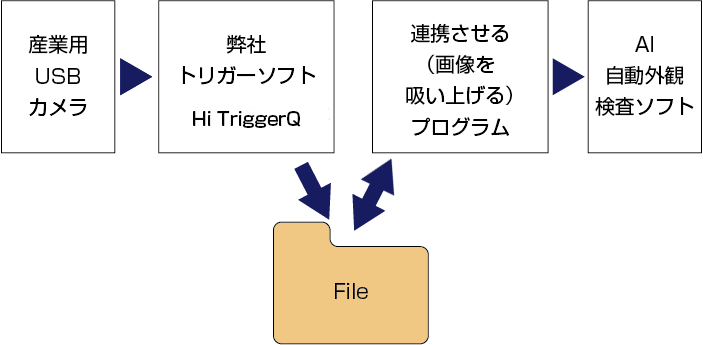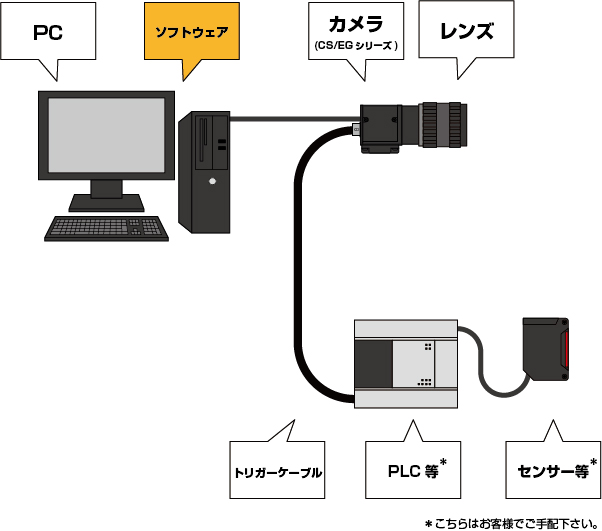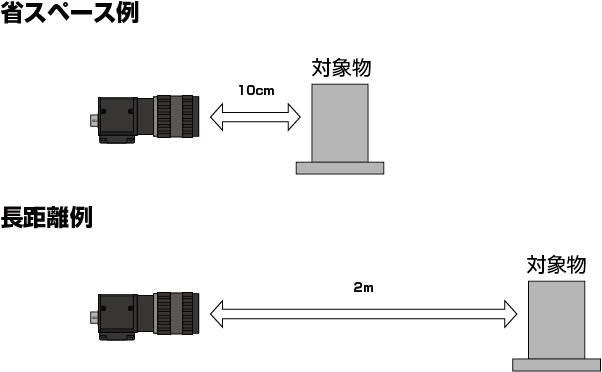Features of Hi Trigger Q
● Controlling 1 to 4 cameras allows you to view numerous screens and save photographs.
Multiple cameras may be controlled at the same time with ease.
Not only cameras have the same model number, but also different resolutions and combinations of color/monochrome cameras.
You may, of course, use it with a camera!
●Real-time display
The camera image is always shown in real time. You can shoot while tracking the image.
Of course, even while waiting for activation, the real screen is displayed.
(Hi Trigger F is recommended if you want to pause the image between triggers for visual inspection.)
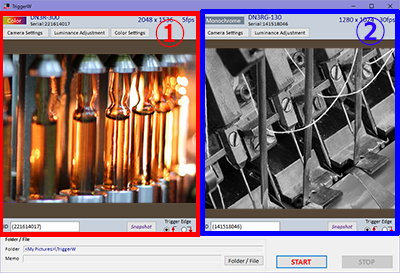
Example of simultaneous use of a 3 million-dot color camera with a 1.3-million-dot monochrome camera
Other features of Hi Trigger Q
●How to use
Example usage 01
Independent shooting mode by setting trigger on each camera
Example usage 02
A mode where if you input a trigger signal into one camera, the other cameras will also shoot together.
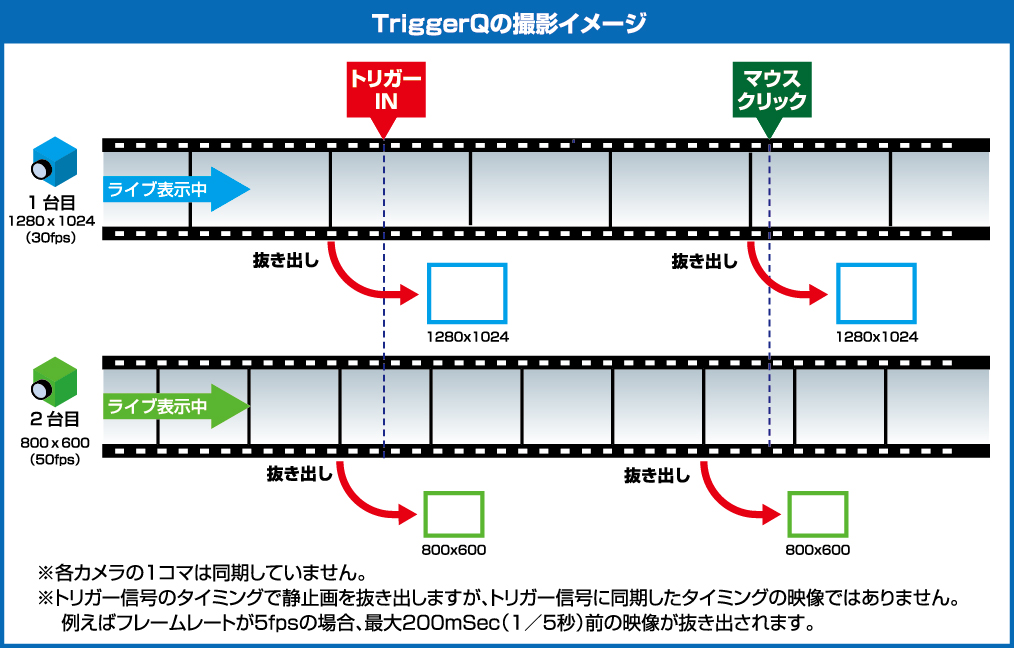
Example usage 03
Snapshot mode
Snapshot function allows you to capture still images at any time, You can also save still images with one click regardless of no trigger signal.
A still image, such as a reference image or a scene that fascinates you, can be saved at any moment.
Example usage 04
Shooting intervals is conceivable.
For each camera, you may set an arbitrary timer and capture photographs at random intervals. (1 to 99999 seconds)
You may take still photographs that can be used to make time lapse videos.
※The file name, folder name, and folder creation time may all be customized (for a fee) to match the customer’s system.
You can also use Hi Trigger Q to capture images into your AI system.
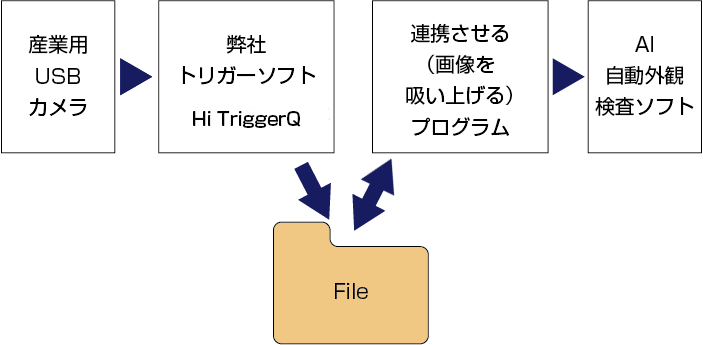
Example system
We have a demo machine for the switch box. Please contact us if you need.
You can record trigger times with the above combination.
●Camera can be selected according to conditions such as number of pixels. (3 MP to 20 MP)
●The lens will be selected according to the conditions.
It can be used to save space and long distance.
Operating environment
| OS Support |
●Windows10 Pro 32bit / 64bit
●Windows11 Pro 32bit / 64bit |
| CPU |
Intel Core i7、i5 Recommended for 6th generation and up (requires AVX extension instructions) |
| Ram |
32bit Windows : 4GB
64bit Windows : 8GB and more |
| Compatible Cameras |
Compatible with CS series cameras (USB cameras) and EG series cameras (GigE cameras) |
※Before purchasing, be sure to use the demo machine rental and perform a long-time recording (about 12 hours) test on your PC.
If you use a camera with 1.3 MP or less and set a low frame rate, it may work with Intel Core i5, i3, and GPU with built-in CPU.
※ In the following cases, a 64-bit version of Windows, 8th generation Intel Core i7 or higher, or 16 GB Ram Laptop or higher is required.
・One camera or more with a resolution of 10 MP or higher
・Two cameras with a resolution of 5 MP or more
・Three or more cameras with a resolution of 1.3 MP or higher
Important considerations while using a laptop
Image processing needs a powerful CPU and a large amount of RAM memory.
High resolution and frame rate necessitate a massive amount of computing power and RAM.
It is incompatible with low-power CPUs like as the Atom, Celeron, and Pentium, which are designed to save money.
For older PCs with Windows 8 or earlier, please use the demo service to fully verify the operation.