Our CS series of USB cameras and EG series of GigE cameras are equipped with an external signal input terminal on the camera to support image storage from external signals.
(An optional trigger cable is required to input the signal.)
However, the standard software does not have a built-in function to save from external signals, so you need to use the optional software or create a program using the included SDK.
There are two main types of optional software that saves still images with the input of an external signal.
The main difference is between the type that always displays live in the external signal standby state and the type that displays still images saved by the most recent signal without live display in the external signal standby state.
The advantage of the always-on live display type is that you can always check the video. Conversely, you can’t check the saved images without accessing the save folder.
Always-Live Display Type HiTriggerQ
The advantage of the still image display type saved by the last signal is that you can always check whether the image is saved normally.
On the other hand, if you want to display live video, you need to cancel the external signal standby state.
Still image storage type saved by the last signal HiTriggerF Pro
If you want to create a program, please use the SDK in the camera driver installation folder.
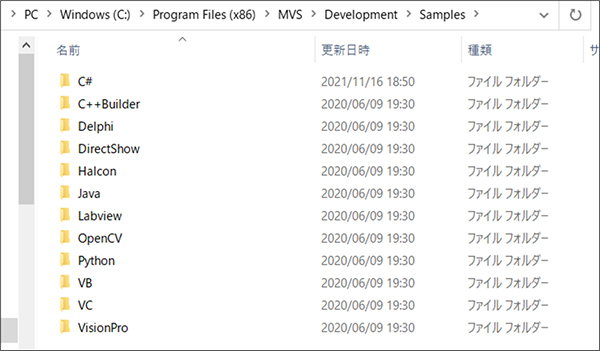
If you want to save an image with an external trigger on a camera that does not have an external signal input terminal, you can also use a ready-made input box or other method to call the shortcut key of the software from the outside and save it.




