 |
Connect the USB camera to your PC. |
 |
Connect the included trigger cable. |
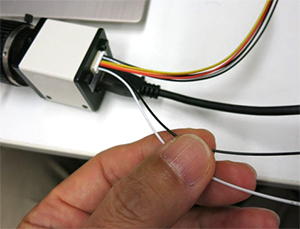 |
The two from the left are trigger inputs. |
This is a voltage input. The following is a switch box for our demonstration, but you can connect PLC, relay, etc. as you wish.

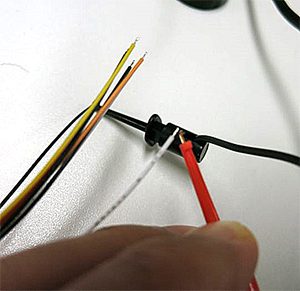
Launch the trigger software provided by our company.
If you want to save the video using a trigger, select Trigger (save).
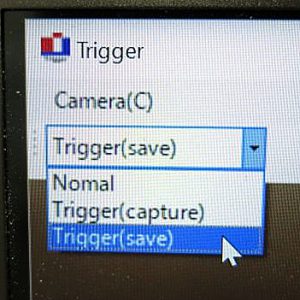
When you open the Basic tag, you can select the save location.
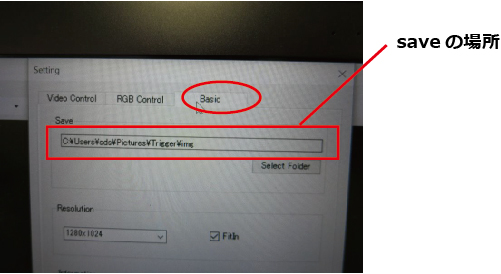
After making the above settings, press the button on the switch box to save the video.

The latest saved video will be displayed on the PC monitor.



