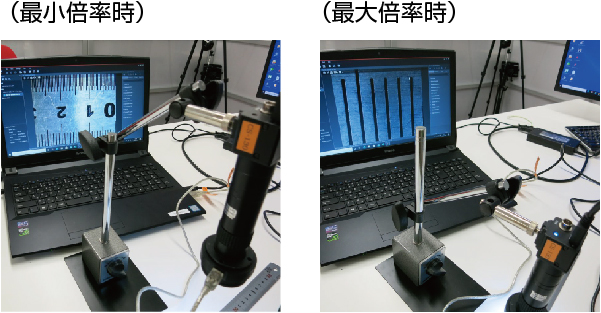When using a microscope with a handheld type, the following should be noted.
1.Display speed
When shooting hand-held, the screen will inevitably “shake”.
If the display speed is slow, the “shake” will not stop.
2.Power source
Microscopes require two power supplies, one for the camera and one for the lighting.
The Handy’s dedicated unit can be supplied by a single USB port.
3.Brightness adjustment
Since one hand is occupied, it would be easier to use the camera with automatic exposure. As a dedicated handheld device, DinoLight’s products have a wide lineup, are inexpensive, and easy to obtain.

Some of our products can also be used as handhelds, depending on the combination. (Since this is a combination product, it is not listed in the catalog as a set product.)
・1.3 megapixel USB 3.0 camera (fast display speed “Global Shutter USB 3.0 Camera”)
・Low-magnification SG2 lens (small and thin lens for handy use) *Not shown on the website
・16 ring lights (can be connected directly to the lens and powered by a PC USB port)
The following is an image of the size of the product.


Both the camera and lighting can be powered from a PC. (No separate power source is needed)

Due to the small size and narrow diameter of the lens, the zoom ratio is not that wide.