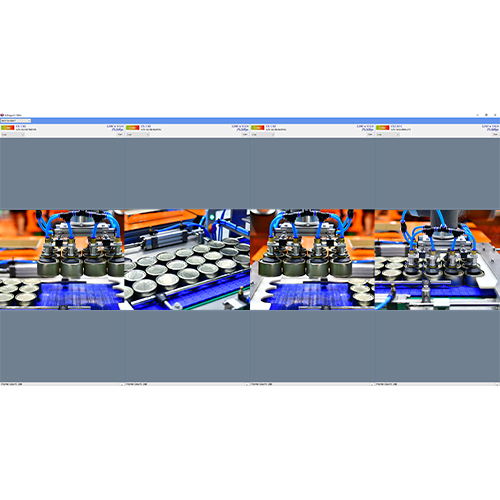Multiple Activation of Multiple USB Cameras
Recently, we have been receiving an increasing number of inquiries about using multiple USB cameras on a single computer at the same time.
I would like to discuss some points to note when constructing it.
●How to connect to a PC
If your PC has an available PCI-Express slot, you can add an “expansion board” to increase the number of USB ports (connection ports).
One advantage of this method is that one USB port is used per USB camera, so it is less likely to cause problems such as insufficient communication capacity (bandwidth shortage) of the PC or insufficient power supply from the PC to the USB camera due to the increase in data transmission volume caused by using multiple cameras.
This method is recommended when connecting multiple USB cameras at the same time, since it is less likely to cause problems such as insufficient communication capacity (bandwidth shortage) of the PC or insufficient power supply from the PC to the USB camera.
If three or four USB cameras are to be connected at the same time, we further recommend adding an “Industrial Expansion Board”.
The disadvantages are that the board can be added if there is an available PCI-Express slot in that PC, and that it takes more time and effort to add the board.
One advantage is that it can be done when there is no space in the PC to add an “expansion board”, for example.
It is especially suited for notebook PCs with a small number of USB ports.
Disadvantages include the following.
①Use a USB hub to one USB port on the PC side
Since multiple cameras will be connected, there is a large possibility of “bandwidth shortage,” a shortage of PC communication capacity due to the increase in data transmission volume caused by the use of multiple cameras.。
Compared to adding an expansion board to the desktop to provide additional USB ports, this will further limit the amount of data the camera can use = the number of pixels (resolution) it can use.
②Using a USB hub to connect multiple cameras to a single USB port on the PC side will result in insufficient power supply to the USB camera, which will greatly increase the possibility of not being able to see the image.
The initial setup procedure for recognizing and displaying each camera may become complicated.
③The initial setup procedure for recognizing and displaying each camera may become complicated.
●Software that enables multiple activation (simultaneous use) of multiple USB cameras
In this issue, we will introduce “Hi TriggerF PRO4 / PRO8,” a highly functional trigger shooting software (multiple-unit version) made by Shodensha.
Functions of the “Multiple Launch Trigger Software Hi TriggerF PRO4 / PRO8
・Our Hi TriggerF Light can save a still image or capture a screen image (temporary storage) at that moment by inserting an external trigger signal into the camera.
・Live display is also possible without a trigger signal, making positioning and focusing easy.
・A digital zoom function allows you to enlarge or reduce the camera image to the desired size on your PC screen.
It also has a fit-in function that allows the camera image to fit perfectly on your PC screen.
・The exposure time can be adjusted so that even fast objects can be photographed without blurring.
・Cross-line display, timestamp burning, and binarization functions have also been added.
●Available computers
●Other notes
A separate lens is required for each focal length and magnification.
Additional lighting may also be required depending on the brightness of the camera installation location.
→Please contact our technical department if you would like to use multiple USB cameras for multiple activations. We can propose a total system.