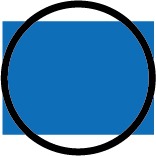High definition video will be horizontally image of 16: 9. (1920 X 1080)

The field of view of the stereo microscope is a round view.
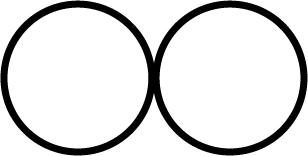
To take pictures of a microscope with a Full HD camera, there are two following methods.
| 1.
If shooting all fields of view of the microscope, put out small images on the monitor. (The resolution will be about ¼) |
2.
If shooting to avoid dark conrner, It will be smaller than the actual field of view. (In fact, it is enlarger) it will be smaller than the field of view |
|
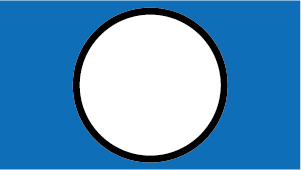 |
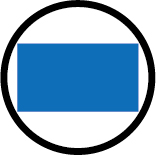 |
|
| Field of view observe with the naked eyes | HDCE-20T Full HD camera images for the HDCE-20T microscope |
|
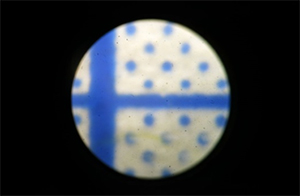 |
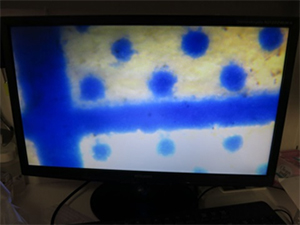 |
|
If you want to extend the field of view, you should use a 4: 3 camera (PC monitor direct with (analog RGB) camera or video camera) and se a len with a wide field of vision. (Some vignette will come out.)
Below picture is microscope camera with X 0.36 lens attached to our PC monitor direct (analog RGB) camera.
* Shadows appear in the four corners. Resolution is also lower than Full HD.
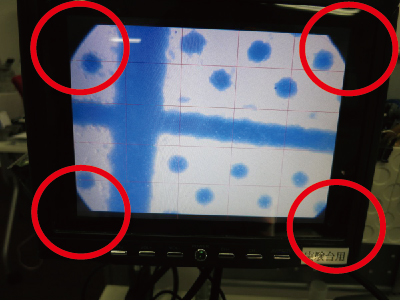
Use a 4: 3 camera and a wide field of vision len, the image likes the picture below.