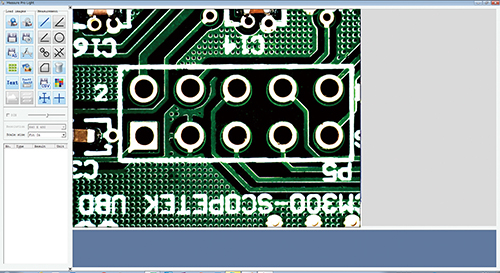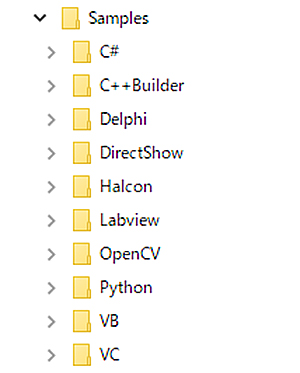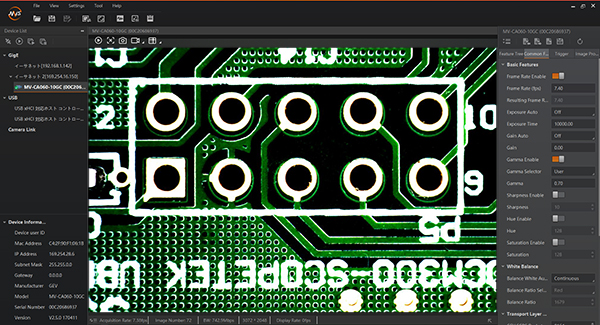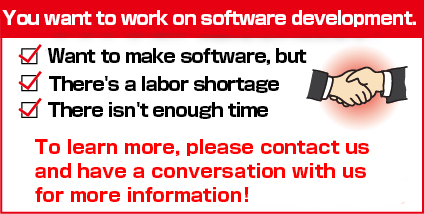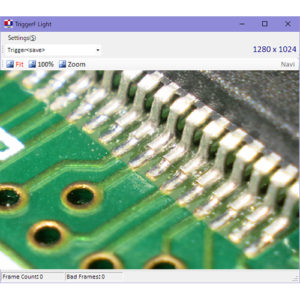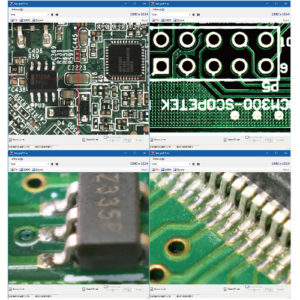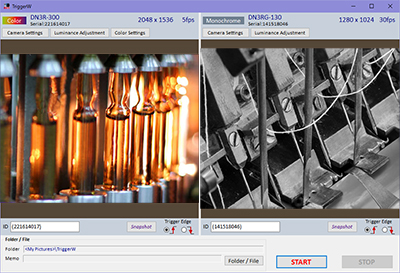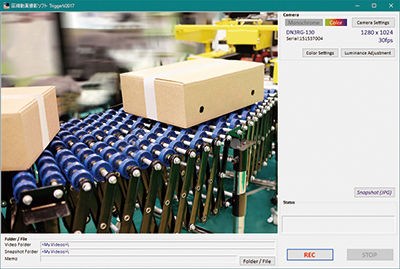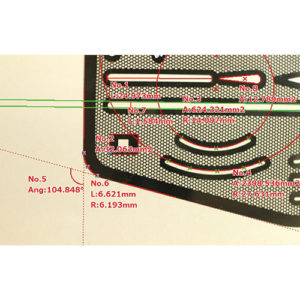1.Meets the international USB3 Vision industrial camera standard.
2.C-mount camera that is compact and light.
3.USB camera with external trigger, perfect for embedded applications
4.RoHS, FCC, and CE compliant! It can even be used to connect to productsfor overseas markets!
5.If you have any questions about how to operate the camera, we will provide you instructions in Japanese, Vietnamese, and English! (Email, telephone)
●Cmount Camera
●With input/strobe trigger signal head
●With I/O terminal tool
●Included SDK
●Global Shutter
●Optional software developed by Shodensha available
●Japanese-Vietnamese User Manual
●Windows
Specification

“Simultaneous exposure readout” refers to the use of a global shutter.
For all pixels, images are gathered at the same time.
As a result, it comes in handy while shooting moving subjects.
Advantages of Vision USB3 camera
1.Light weight and compact size
The USB3 Vision Camera is extremely compact and light,
measuring only 29x29x30mm!
2.USB3 Vision, the international industrial camera standard for Industrial Camera systems, is compliant.
 |
What is USB3 Vision? |
The AIA Automatic Imaging Association for Industrial Cameras produced a single standard for the USB 3.0 interface for image processing.
| Transfer rate |
USB3.0 standard data transfer (up to about 500 Mbytes/sec) |
| Receiving device |
Currently, most PCs and embedded systems are equipped with USB3 and interface cards |
| Cable length |
Standard passive copper wire: up to 3m
※If you need long distance, please use GigE camera. |
| Connect |
Micro-B Locking Connector or Standard and Powered-B Locking Connectors |
| Camera source |
Standard cable: up to 43.5W (5V, 900mA) |
| Other features |
Can have multiple cameras |
3.Trigger trigger device
 |
Comes with external trigger and
I/O terminal tool as standard!
The system is easy to assemble.
I/O cable sold separately.
|
 |
It gives those who have trouble matching the program piece of mind!
Shodensha’s original low-cost activation software (optional).
To learn more about this product, click here. |
4.Multiple cameras can be activated!
 |
You can use multiple USB3 Vision cameras at the same time.
※Quantity limit depends on the capacity of the PC. |
 |
Multiple cameras can be controlled at the same time!
At a cheap cost, we offer Shodensha’s unique multi-display enabled hosting software.
For more information, click here. |
5.There are many options!
We offer a broad range of high-resolution fixed focal length lenses, high-resolution telephoto lenses, cables, software, and other options.
 |
 |
|
| Click here to view fixed focal length lenses |
Click here to view telecentric lens |
|
Shodensha’s CameraUSB 3 Vision can be used according to item 4 above.
No programming or software purchases required!
You can shoot and record with the standard Viewer software! (Windows) |
With a camera, you can quickly begin checking and observing!
As standard, display software is included.
As a result, you can begin testing and watching without having to create or buy extra software.
It is possible to store still photographs.
You can use the Hi Trigger REC long-time recording software to save the video.
Used in conjunction with vision software such as HALCON and LabVIEW
(Windows) |
Shodensha’s USB3 vision camera can be used with a variety of vision software.
|
HALCON
|
MVTec Software社 |
Windows |
|
LabVIEW
* LabView requires NI-IMAQdx, included or sold separately.
|
National Instruments社 |
Windows |
|
VisionPro
|
Cognex社 |
Windows |
|
Adaptive Vision Studio
|
Future Processing社 |
Windows |
|
MatLab
|
MathWorks社 |
Windows |
※ Please use the camera rental service to check it works with your instance.
| You can develop your own program. (Windows) |
The SDK is included as standard, with sample code (python, VC++, C#, VB.NET, C++Builder) SDK included with the camera driver.
※Expertise C Using the SDK with a camera requires some knowledge of the C programming language.
People that use Linux or OpenCV might consider purchasing an industrial UVC camera.
If you have any questions concerning the camera to utilize for program development, please contact us.
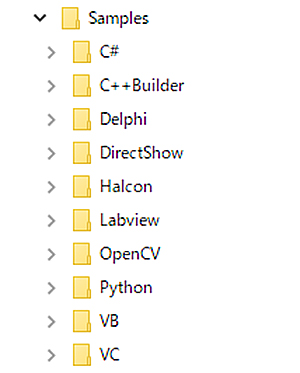
Furthermore, standard operating viewing software is supplied, allowing you to examine the impact of various parameters on photographs throughout the system design or program construction stages.
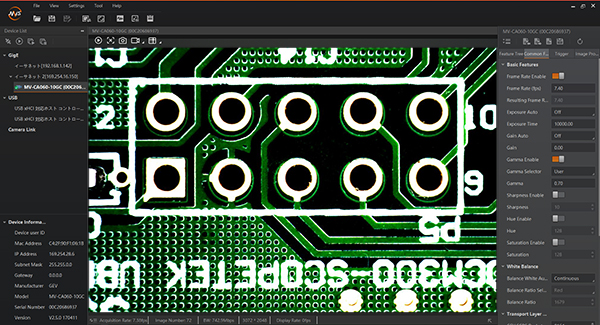
 |
Those who have doubts regarding the program!
We’ll make it happen for you. (There is a fee for this service.)
Please see the banner below for further information. |
| Using the camera with the Petit Soft series developed by Shodensha (Windows) |
The available software is multipurpose yet costly…
Although it is multifunctional, it does not make use of all of its features…
Therefore! I wish I could make a reasonable cost for it!
Petit software with a single function is suggested.
We also accept custom software for small businesses.
Can be saved/paused by trigger signal
Trigger shooting software
Hi TriggerF Light
Click here for more details.
→Hi TriggerF Light
|
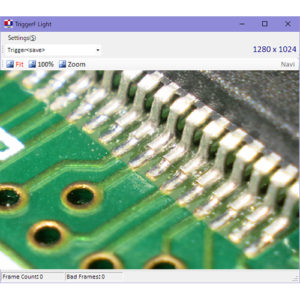 |
Can be saved/paused by trigger signal
high-performance trigger capture software
Hi TriggerF Pro
Click here for more details.
→Hi TriggerF PRO
|
 |
Can save/pause by trigger signal.
Furthermore, multiple cameras can be used for multiple triggers!
|
High-performance trigger shooting software (multiple cameras)
Hi TriggerF-Pro4
Click here for more details.
→Hi TriggerF PRO4
|
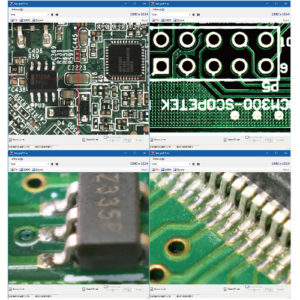 |
Simultaneous shooting from 1 to 4 cameras is possible.
Display 4 screens 4 sections
photography software
Hi TriggerQ
Click here for more details.
→Hi TriggerQ
|
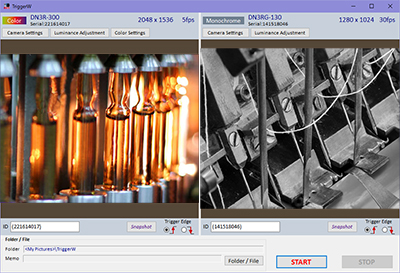 |
Compressed video storage (H.264 format) allows long-term recording
|
Long recording software
Hi TriggerREC
Click here for more details.
|
 |
The software reliably records sudden events. Record directly to your computer’s hard drive/SSD.
device monitoring drive recorder
Hi TriggerWatcher
Click here for more details.
→Hi TriggerWatcher
|
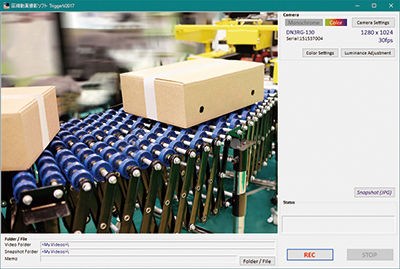 |
If you want to measure! Focus stacking is also possible.
High performance image processing and measurement software
MFShip
Click here for more details. →MFShip
|
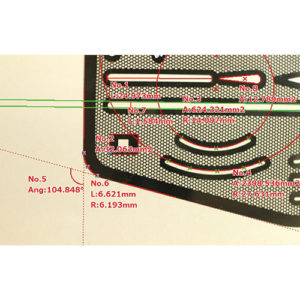 |
Accessories
- CD-ROM (driver/SDK/user manual PDF file)
- Camera connector and USB 3.0 cable (without screws) included
- IO cable sold separately.
- ※USB3.0 cable with screw (2m) sold separately
※If you purchase the UBS3.0 cable with screw at the same time as the camera, it will be replaced with the included cable and USB3.0 Cable (2m ・Without the screw.)