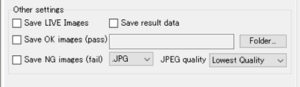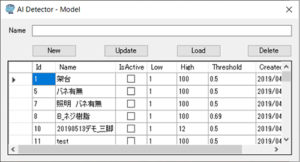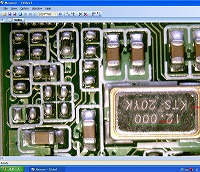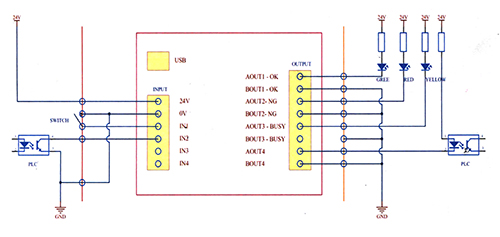AI-TRÍ TUỆ NHÂN TẠO-TRỢ THỦ ĐẮC LỰC CỦA BẠN TỪ HÔM NAY!
●Kiến thức chuyên ngành, lập trình dữ liệu đám mây, Python,.. KHÔNG CẦN THIẾT
●Cài đặt chi tiết ( cố đính vị trí kiểm tra, điều chỉnh vị trí ),… KHÔNG CẦN THIẾT
BẠN CHỈ CẦN THU THẬP HÌNH ẢNH
VÀ SAU ĐÓ HAY GIAO PHÓ CHO AI-Detector!
Môi trường hoạt động
tương thích OS : Windows10(64bit)
GPU tương thích với phần mềm CUDA của công ty NVIDIA
Camera tương thích : DN3V series
Nội dung kiểm tra
1.ĐẾM SỐ LƯỢNG THÔNG MINH
Phán định OK hay NG, đếm số lượng đã chỉ định xem có chính xác hay không.

Kiểm tra số lượng có đủ 100 sản phẩm hay không.

Phán định OK, vì AI đã nhận diện 100 sản phẩm
2.KIỂM TRA GIA CÔNG LỖI
Phán định NG hay OK, kiểm tra trầy xước, vết nứt.

Kiểm tra có đủ lỗ trên sản phẩm hay không

Phán đính NG, AI phát hiện thiếu 1 lỗ ( lỗi gia công ).
3.KIỂM TRA CÓ HAY KHÔNG
Phán định NG-OK, khi kiểm tra chi tiết trong sản phẩm đủ hay không.

Phán định NG, AI nhận diện sản phẩm bị thiếu phần đệm bên dưới con ốc.
4.Kiểm tra trầy xước, dị vật
Phán định NG-OK, khi kiểm tra dị vật.

Phán định NG, AI phát hiện dị vật.
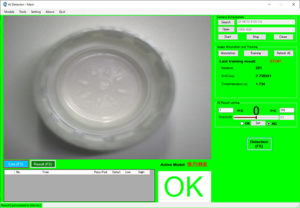
Phán định OK, AI phát hiện không có trầy xước.
Kết quả kiểm tra có thể lưu lại bằng hình ảnh và Excel.
Chức năng tiện ích
Khi phán định AI có thể lưu hình ảnh Live, NG, OK.
(JPG、PNG、BMP có thể chọn các dạng file lưu trữ)
Lưu trữ kết quả(Thời gian・OK/NG…)với CSV.
Có thể cài đặt NG hoặc OK dễ dàng.
Có thể Load các Model đã được học một cách dễ dàng.
KẾT QUẢ KIỂM TRA ĐƯỢC LƯU TRỮ, BẠN CÓ THỂ TRÍCH XUẤT BẰNG EXCEL VÀ HÌNH ẢNH DỄ DÀNG.
Những tính năng nổi bật AI-Detector Shodensha
Hình ảnh cần train thông thường cần trên 100 tấm nhưng,….Với AI-Detector chỉ cần trên 15 tấm.
Thời gian cần train thông thường cần từ nữa ngày đến một ngày nhưng,… Vơí AI-Detector chỉ cần trên 1 giờ.
Kiểm tra những lỗi mà trước đây phần mềm truyền thống chưa đủ khả năng.
Cài đặt, sử dụng đơn giản. AI có thể tự học.
→ SẼ RẤT TUYỆT VỚI BẠN KHI TRẢI NGHIỆM KIỂM TRA NGOẠI QUAN BẰNG TRÍ TUỆ NHÂN TẠO-AI
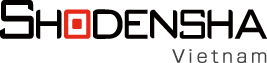
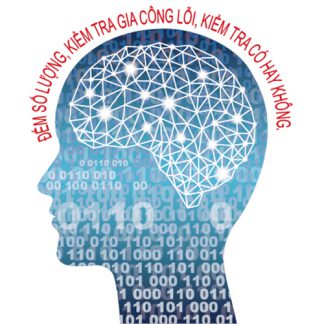
 Kiểm tra số lượng có đủ 100 sản phẩm hay không.
Kiểm tra số lượng có đủ 100 sản phẩm hay không. Phán định OK, vì AI đã nhận diện 100 sản phẩm
Phán định OK, vì AI đã nhận diện 100 sản phẩm Kiểm tra có đủ lỗ trên sản phẩm hay không
Kiểm tra có đủ lỗ trên sản phẩm hay không Phán đính NG, AI phát hiện thiếu 1 lỗ ( lỗi gia công ).
Phán đính NG, AI phát hiện thiếu 1 lỗ ( lỗi gia công ). Phán định NG, AI nhận diện sản phẩm bị thiếu phần đệm bên dưới con ốc.
Phán định NG, AI nhận diện sản phẩm bị thiếu phần đệm bên dưới con ốc. Phán định NG, AI phát hiện dị vật.
Phán định NG, AI phát hiện dị vật.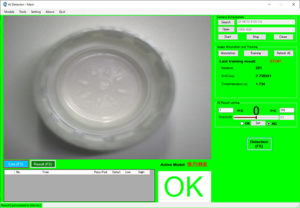 Phán định OK, AI phát hiện không có trầy xước.
Phán định OK, AI phát hiện không có trầy xước.