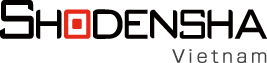Có một số cách để đưa tín hiệu từ camera độ phân giải cao vào máy tính.
Một cách tiếp cận là sử dụng một thiết bị ghi hình.
Tuy nhiên, phương pháp này yêu cầu sử dụng máy tính đồng bộ, và cần có kiến thức cơ bản về hoạt động máy tính cũng như lựa chọn thiết bị, do việc mở máy tính và lắp đặt thiết bị ghi hình là cần thiết.

- Bộ chuyển đổi HDMI → USB3.0
Hình ảnh dưới đây mô tả bộ chuyển đổi từ HDMI sang USB 3.0 được sản xuất bởi I-O DATA Corporation, được xác định là GV-USB3/HD.

Nếu máy tính của bạn có cổng USB 3.0, bạn có thể sử dụng nó trên cả máy tính xách tay và máy tính để bàn.

Bằng cách cài đặt phần mềm từ đĩa CD đi kèm, bạn có thể dễ dàng chụp ảnh tĩnh và ghi video, cho phép phát lại ngay trên máy tính của bạn.
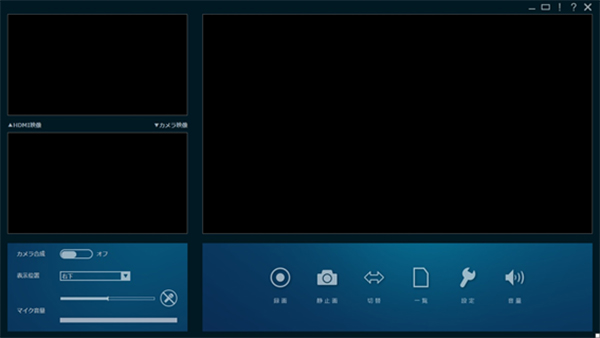
Ưu điểm của quy trình này là loại bỏ bước tháo USB hoặc thẻ nhớ SD từ máy ảnh và sau đó chèn chúng vào máy tính. Tuy nhiên, cần lưu ý rằng, do thông số kỹ thuật sử dụng USB, hiệu suất thời gian thực có thể giảm đi một chút so với kết nối trực tiếp với màn hình.
Ngoài ra, máy tính cần được trang bị cổng USB 3.0, vì thiết bị sẽ không hoạt động với cổng USB 2.0. Hơn nữa, khả năng tương thích với các máy ảnh độ phân giải cao được mở rộng để bao gồm việc sử dụng phần mềm đo lường tiêu chuẩn cho kính hiển vi.